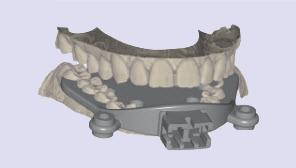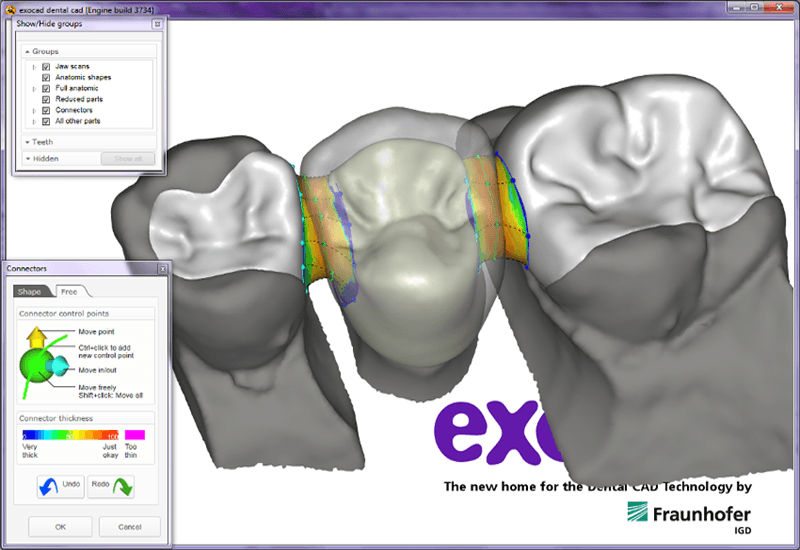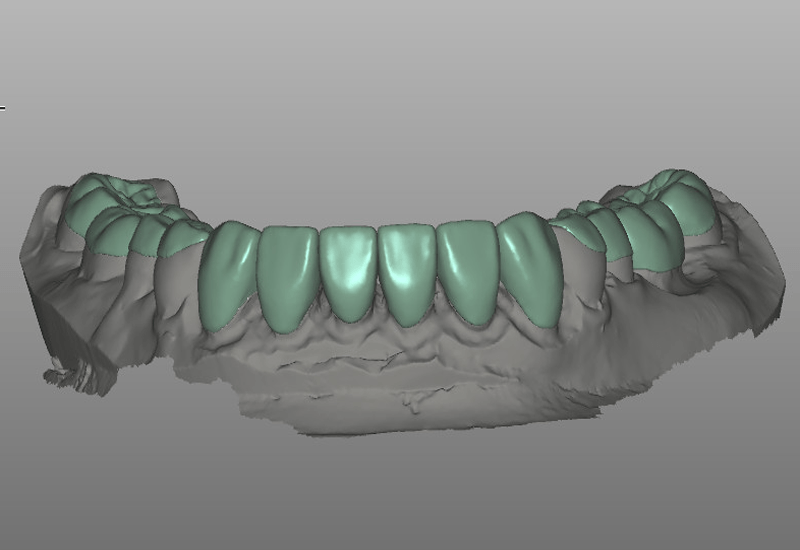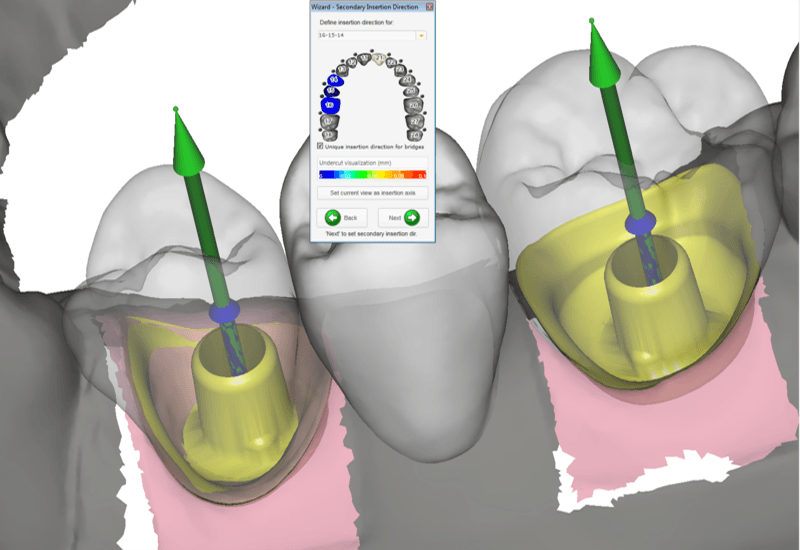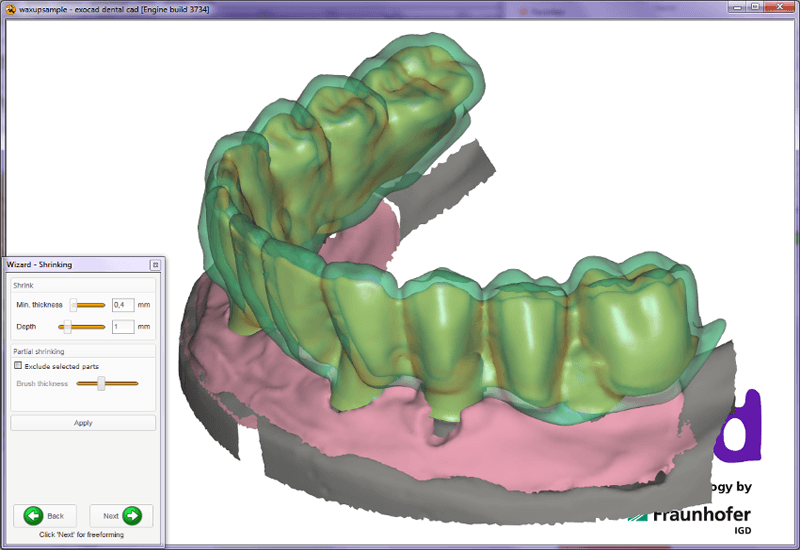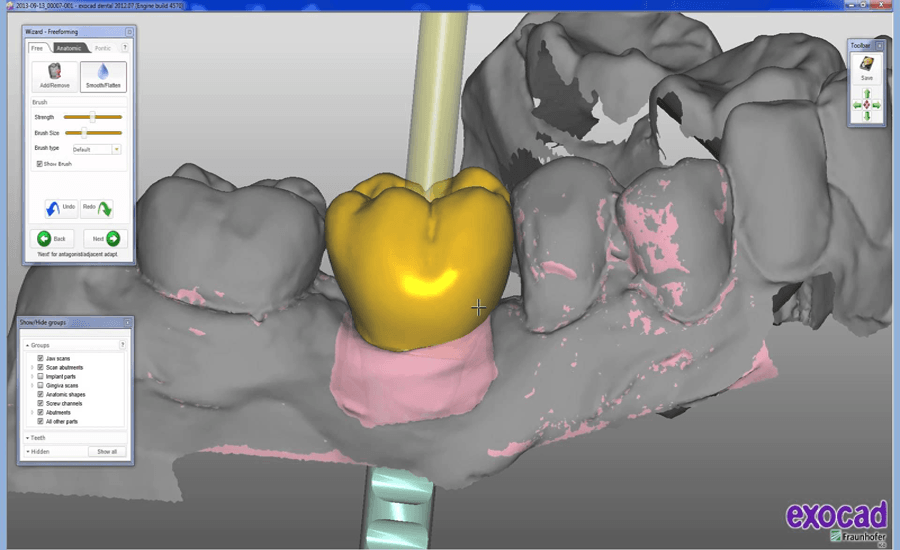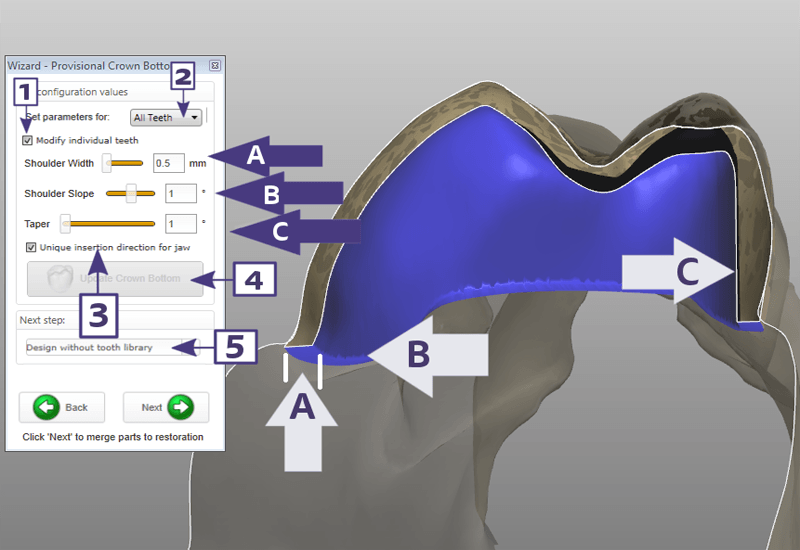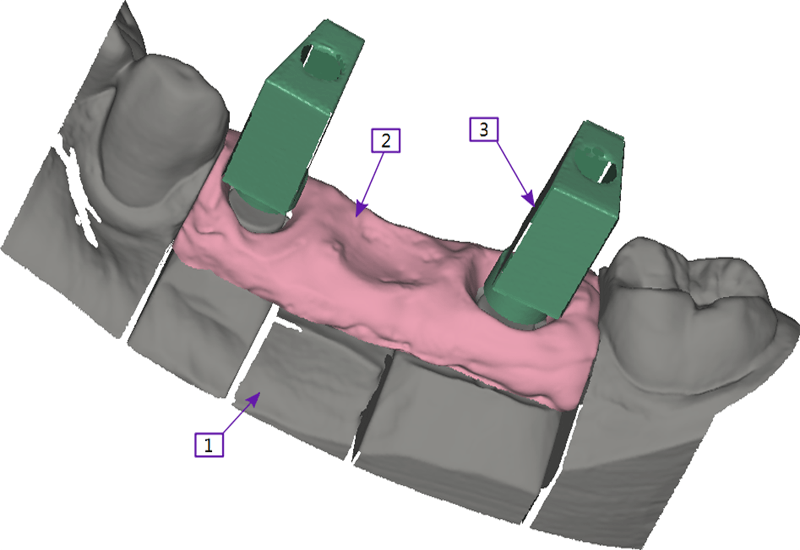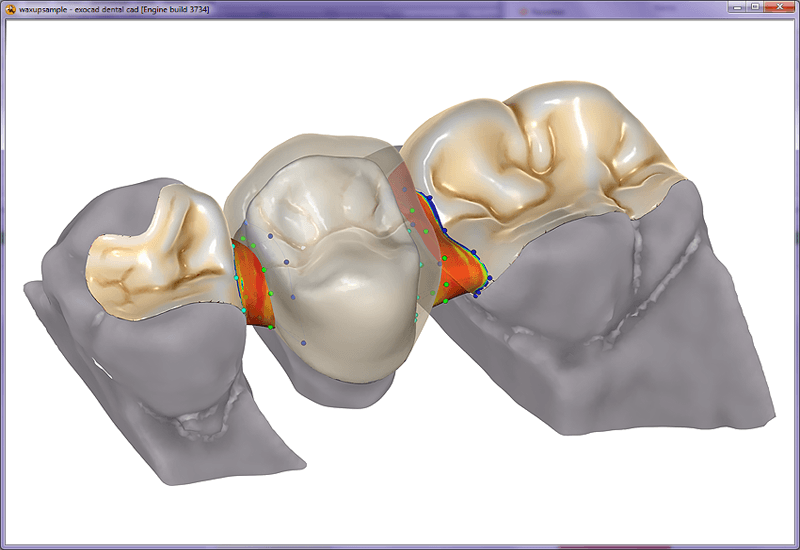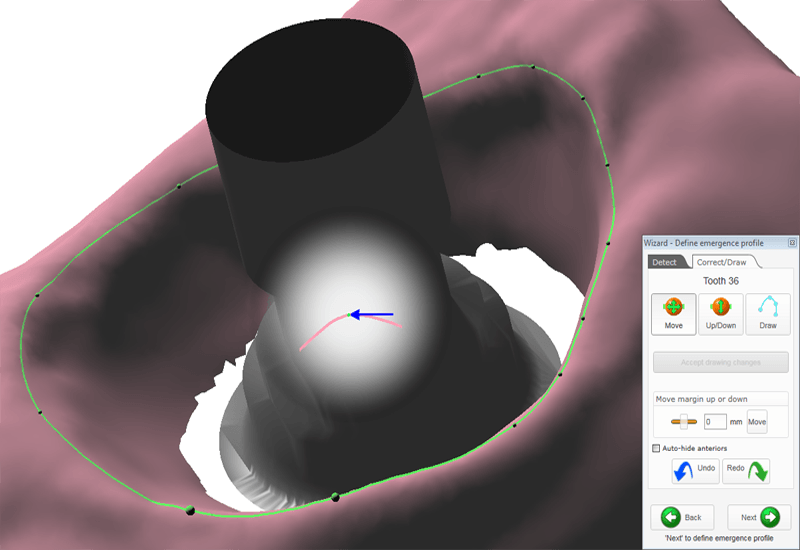The exocad workflow from scanning to finished restoration is guided by exocad’s smart user interface. Once the user has selected the end product weather it be an anatomic crown or an implant restoration the steps are guided by exocad’s flexible interface. Very complex multi-unit cases can be designed with surprising ease and flexibility.

exocad base software
exocad base software includes all the common and basic functionalities that applies to exocad base and additional modules.
Here we have listed some of the capabilities of exocad base software.
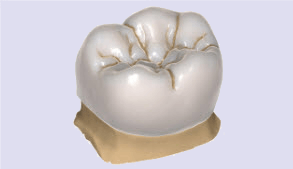
Anatomic Crowns
- Design beautiful and functional crowns with minimal effort.
- Multiple high-quality tooth libraries included.
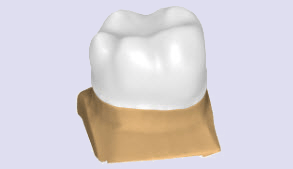
Anatomic / Simple Copings
- Starting from the full anatomy, you can take advantage of cutback options to create an optimal coping.

Attachments
- Attachment shapes, from a large library, can be added to or removed from your design.

Bridge Frameworks
- Full contour crowns, copings, pontics, or inlays can be combined with bridges and bridge frameworks.
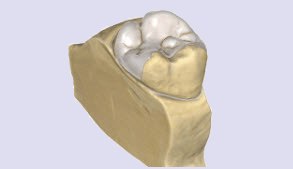
Inlays / Onlays
- Beautiful, natural-looking inlay and onlay restorations can be designed rapidly and easily.
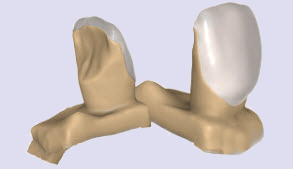
Veneers
- Achieve highly aesthetic results with just a few mouse clicks.
- Several beautiful tooth libraries are included.
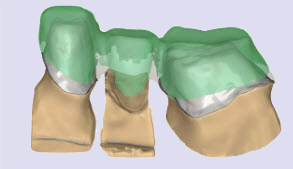
Work with Waxups
- Waxups made by hand can be scanned, edited, and copy-milled.
- It‘s also possible to create waxups digitally.

Telescopic Crowns
- exocad gives you maximum flexibility when designing telescopic crowns.
exocad add-on modules
exocad base software has most of the functionality for doing crown and bridge work. For other functionality like implant and dental bar design exocad offers additional functionality that can be purchased as add-on modules. The add-on modules are quick and easy to install and the license will reside on your exocad dongle.
Below we have listed functionality and corresponding software modules.
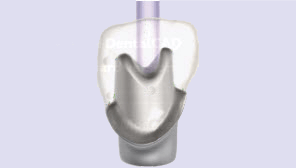
Custom Abutments
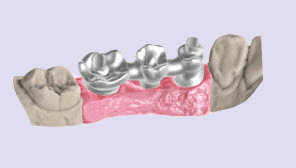
Screw Retained Bridges
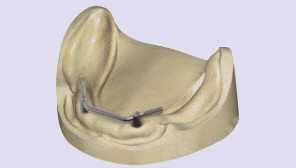
Standard Dental Bars
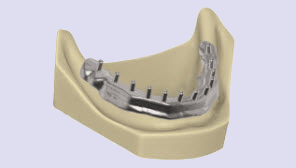
Complex Dental Bars
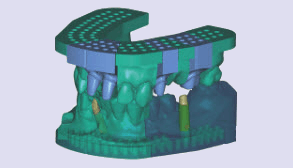
Create Physical Models
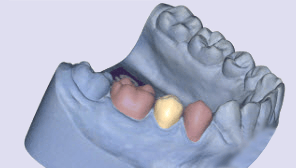
Temporary Crowns and Bridges
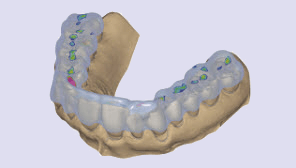
Therapautic Night Guards
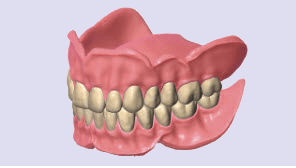
Full Dentures
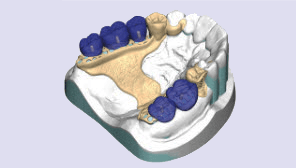
Partial Framework Design
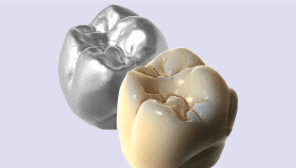
Realistic Rendering

Dynamic Occlusion
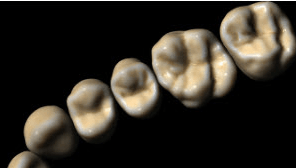
Extensive Library of Natural Teeth
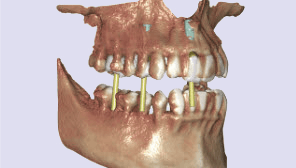
Visualisation of CT Scan Data